Microsoft has rolled out a new AI-powered feature—'Ask Copilot'—directly into the context menu of Windows 11's File Explorer. With this addition, users can now access Copilot’s generative AI assistance on files and folders in just a click, marking a significant step in the company’s integration of AI into everyday computing tools.
Quick Tip: If you don’t need this feature, disable the Ask Copilot context menu with this simple guide.
Ask Copilot AI Feature Windows 11 File Explorer: What You Need to Know
The recent update to Windows 11 brings the 'Ask Copilot' option to File Explorer's right-click menu, enabling users to summon Microsoft’s Copilot AI for quick help or insights about files. This streamlines productivity by allowing natural language queries and content summarization without leaving the main file management interface.
Background: Microsoft’s Push for AI Integration
Microsoft has been steadily strengthening its Copilot AI assistant across its ecosystem. Announced as part of a broader wave of AI-powered features described by Windows Experience Blog on May 6, 2025, the latest Windows 11 update makes Copilot accessible right from one of the operating system’s most-used tools—File Explorer. The move follows months of anticipation from Windows Insiders and feedback-driven adjustments throughout testing phases.
According to the official Windows Blog, the aim is to "make interacting with your files smarter, faster, and more intuitive." By leveraging AI, users can ask Copilot to summarize documents, explain file contents, or even search for information related to particular files.
How 'Ask Copilot' Works in File Explorer
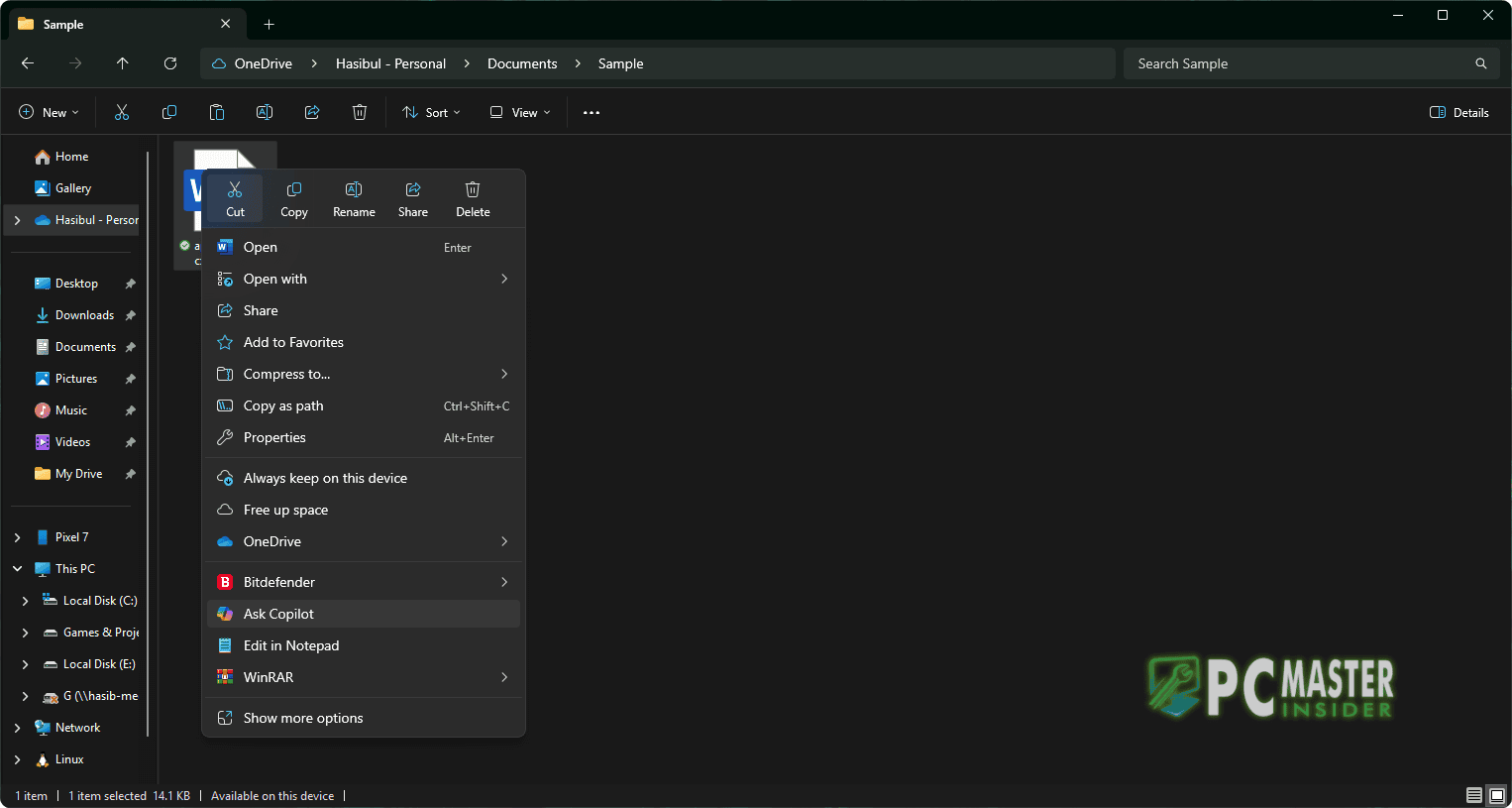
Once the update is installed, right-clicking any file or folder inside File Explorer presents a new menu item: 'Ask Copilot'. Selecting this option opens a Copilot chat panel, where users can type or dictate prompts—such as "Summarize this document" or "What kind of file is this?" Responses appear in line, eliminating the need to open each file individually or use separate programs for quick tasks.
This feature works across various file types including PDFs, Word documents, images, and more. It enables users to:
- Summarize and extract key points from documents
- Identify file types and contextual details
- Get AI-powered file recommendations or search results
User Reactions and Customization
Initial reactions from the tech community have been mixed but largely positive. Many users appreciate the speed and convenience that Copilot brings. As tech news outlet gHacks reports, some users were concerned about cluttering the context menu or unwanted AI engagement. Microsoft has addressed this by offering built-in options to disable the 'Ask Copilot' entry for those who prefer a more traditional experience.
Feedback continues to shape Copilot’s functions, with Microsoft stating in its release notes that, "User privacy and control remain paramount. The Copilot integration is optional and can be removed or customized via system settings."
Industry Implications and Forward Outlook
The embedding of Copilot AI directly into File Explorer marks another milestone in mainstreaming generative AI in daily workflows. Analysts suggest that, with Copilot's expanding role—now spanning Edge, Office, and Windows system components—users can expect even more intuitive file and system management powered by AI in upcoming updates.
Business Standard echoes this sentiment, noting that new AI features in Windows 11, including the enhanced Start menu and File Explorer actions, are part of a larger suite of productivity-focused advancements set for the year.
How to Access or Disable the Feature
To use 'Ask Copilot', ensure your Windows 11 system is up to date. The feature appears automatically in File Explorer for eligible builds. If preferred, users can disable the Ask Copilot context menu entry via the Windows Settings or Registry Editor, maintaining flexibility for different preferences.
As Microsoft continues refining the Copilot experience, users and organizations are encouraged to provide feedback to help shape future updates and integrations.
Conclusion
With 'Ask Copilot' now part of Windows 11 File Explorer, Microsoft continues its commitment to embedding AI technology seamlessly into core user experiences. The feature delivers immediate, context-aware assistance, setting a new standard for smart file management while preserving user choice and customization.




